Tableau Server
Tableau Server is the University of Kentucky's hosted online platform for privately sharing data visualizations, interactive dashboards, workbooks, and reports that have been created using Tableau Desktop. It does not require the installation of any client-side software, or the purchase of additional licenses.
Tableau Server is where we host data visualizations developed using Tableau Desktop. To learn more about Tableau Server and the way it works, we recommend watching the brief video below, provided by Tableau Software.
How do I get access to Tableau Server?
You can request access to Tableau Server by using our access request form. Approvals from your Area Security Officer (ASO) and the appropriate project owners will be requested. Once obtained, our Tableau Server administration team will provide you with access relevant to your business requirements and role at the University.
Where and how can I access Tableau Server?
If you're on the Medical Center (MC) domain, you will need to include @mc.uky.edu after your linkblue username (e.g., abchan091@mc.uky.edu or jwoswa095@mc.uky.edu), or add the prefix MC\ before your linkblue username (e.g., MC\abchan091 or MC\jwoswa095) to be able to log in.
- Google Chrome on Windows, Mac, and Android 4.4 or later
- Apple Safari on Mac and iOS 8.x or later
- Internet Explorer 11 or newer
- Mozilla Firefox 3.x or later on Windows and Mac
Tableau Server always stores a session cookie when you sign in. For this reason, your web browser must be configured to allow first-party cookies for you to sign in.
I have access to Tableau Server, what's next?
After gaining access to Tableau Server, we recommend you check out the Interact with a Viz in Tableau Server activities and resources. Upon completion, you should have a solid understanding of how to navigate, interact with, and share the visualizations stored within Tableau Server.
How do I log in with Two-Factor Log-In?
What training resources do I have access to?
In addition, we recommend you check out the following resources to help you along the way:
I still have questions. Who can I contact?